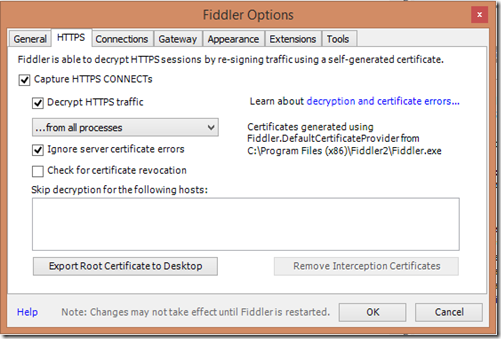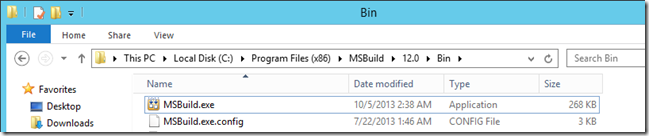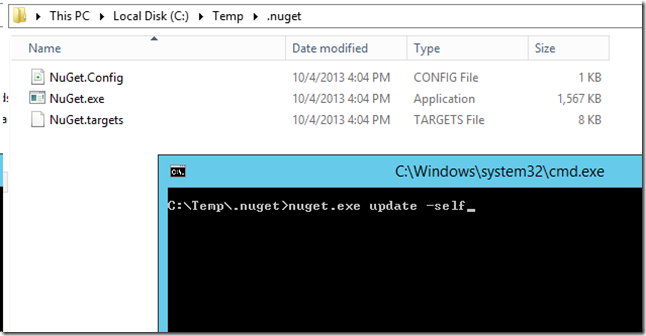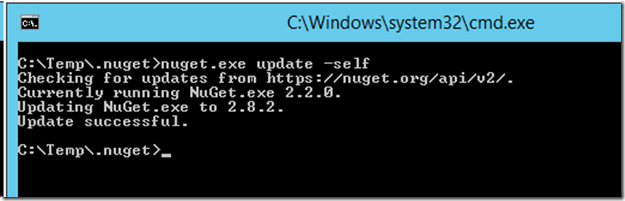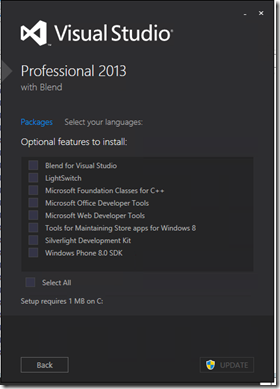How to get Fiddler to show outbound requests such as to the Azure Service APIs:
Add the following into your web.config:
<system.net>
<defaultProxy>
<proxy autoDetect="false" bypassonlocal="false" proxyaddress="http://127.0.0.1:8888"usesystemdefault="false" />
</defaultProxy>
</system.net>
See this post for other ways to set up the proxy but I found this the easiest - http://docs.telerik.com/fiddler/configure-fiddler/tasks/ConfigureDotNETApp
And then enable Fiddler to decrypt HTTPS traffic:
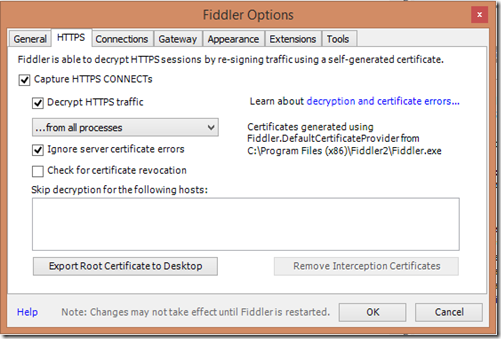
Note: Regardless of other settings, .NET will always bypass the Fiddler proxy for URLs containing localhost. So, rather than using localhost, change your code to refer to the machine name.
Did you know that you can install MSBuild to your build and deployment server individually without needing to install Visual Studio?
You can get MSBuild 12 – aka Microsoft Build Tools 2013 – from http://www.microsoft.com/en-us/download/details.aspx?id=40760.
Downloading and installing will give you MSBuild.exe in C:\Program Files (x86)\MSBuild\12.0\Bin
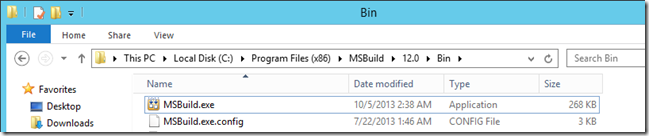
The 64-bit version is located in C:\Program Files (x86)\MSBuild\12.0\Bin\amd64.
When upgrading to the latest version of MVC with a build server using Nuget package restore, you may get these errors indicating that Nuget is out of date:
The schema version of 'Microsoft.AspNet.Mvc' is incompatible with version 2.2.31210.9045 of NuGet. Please upgrade NuGet to the latest version fromhttp://go.microsoft.com/fwlink/?LinkId=213942.
The schema version of 'Microsoft.AspNet.WebPages' is incompatible with version 2.2.31210.9045 of NuGet. Please upgrade NuGet to the latest version fromhttp://go.microsoft.com/fwlink/?LinkId=213942.
The links in those errors only point you to the Nuget home page which is confusing because it does not really tell you how to update Nuget.
From this StackOverflow answer, you can use the Nuget.exe executable and tell it to update itself. To do this open a command window in the folder where you have the old version of Nuget.exe and execute the command:
nuget.exe update –self
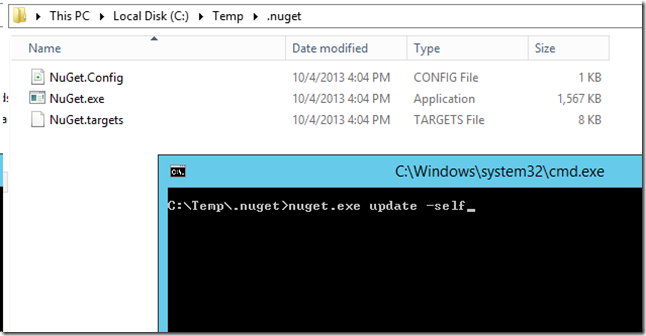
Nuget.exe will start, check for the latest version, and update itself if there is a newer version:
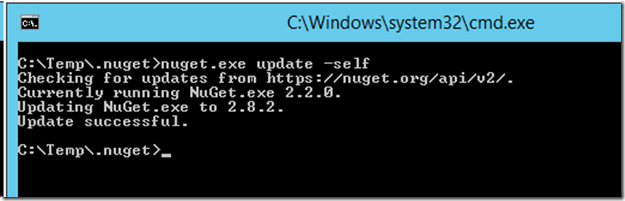
Setting up a build server on a new install of Windows Server 2012 R2 and ran into the following warning when building the projects:
Warning MSB3644 - The reference assemblies for framework ".NETFramework,Version=v4.5" were not found. To resolve this, install the SDK or Targeting Pack for this framework version or retarget your application to a version of the framework for which you have the SDK or Targeting Pack installed. Note that assemblies will be resolved from the Global Assembly Cache (GAC) and will be used in place of reference assemblies. Therefore your assembly may not be correctly targeted for the framework you intend.
The build server was a fresh machine and the issue was Visual Studio 2013 needing to be installed on the server. Installing Visual Studio Professional 2013 without any options resolved the issue.
- Under optional Features uncheck all the options to speed up the install.